Gambar 1
 Gambar 2
Gambar 2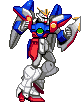 Gambar 3
Gambar 3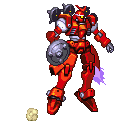
1-Login ke account blogger anda.
2-Click Layout--->
3-Click Edit HTML--->
4-Letakkan code dibawah ini sebelum </body>
<a href='http://mutiaramail.blogspot.com' style='display:scroll;position: fixed; bottom:5px;left:5px;' title='Blog Invest'><img src='http://i721.photobucket.com/albums/ww218/sugwi/DRUIDD.gif'/></a>Catatan:
Kode yang berwarna merah ganti bottom atau up
Kode yang berwarna merah ganti left atau right
5-Selesai









0 comments:
Post a Comment