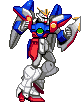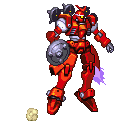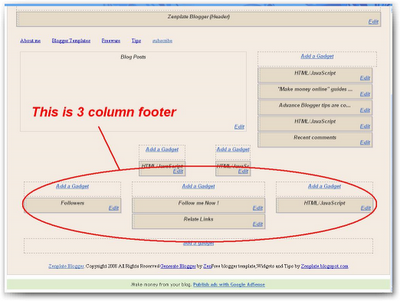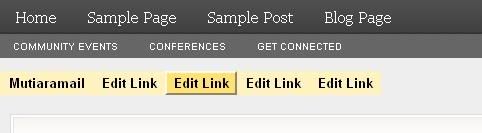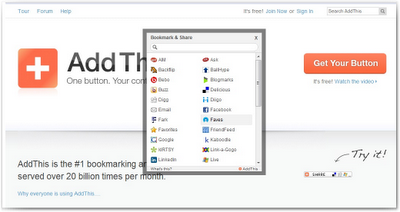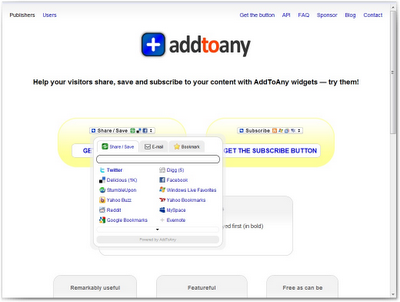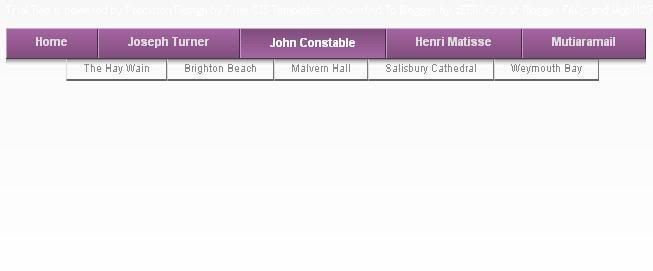Teman-teman pernah mendengar bahkan mungkin familiar dengan pop-up window. Ok begini saya ada tips buat anda. Cara sangat mudah yaitu
1-Login ke account blogger anda.
2-Click Layout--->
3-Add a gadget
4-Kemudian copy code dibawah ini, sebelumnya .... ganti dulu code yang berwarna biru :
Semoga berhasil dan mimipi indah
1-Login ke account blogger anda.
2-Click Layout--->
3-Add a gadget
4-Kemudian copy code dibawah ini, sebelumnya .... ganti dulu code yang berwarna biru :
<FORM METHOD="post">
<INPUT TYPE="button" VALUE="Click me!"
OnClick = "hint_wnd = window.open(
'', 'hint_wnd', 'width=50, height=60, resizable=no, scrollbars=no' );
hint_wnd.document.write( 'Tulis text anda disini' );
return true;">
</FORM>Semoga berhasil dan mimipi indah