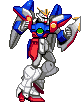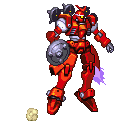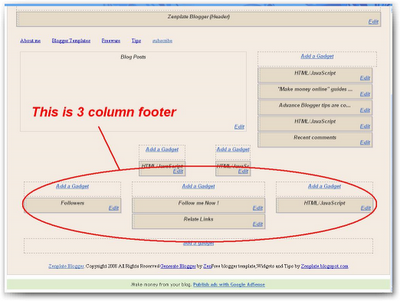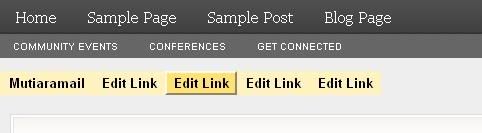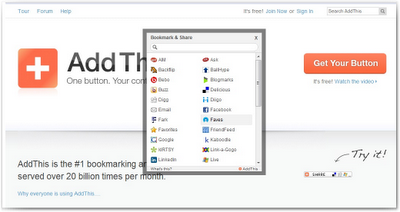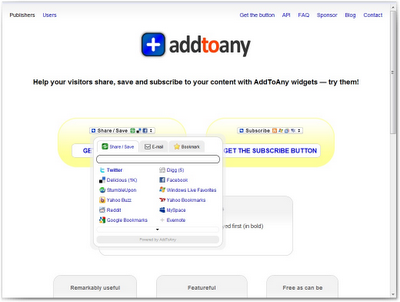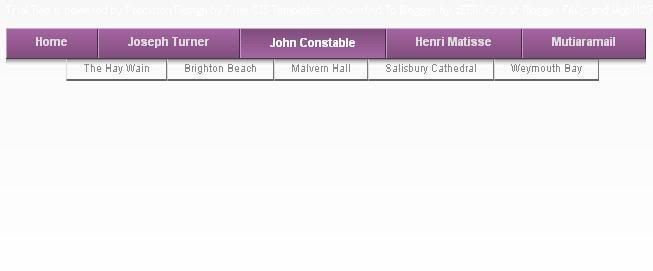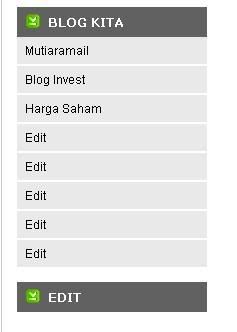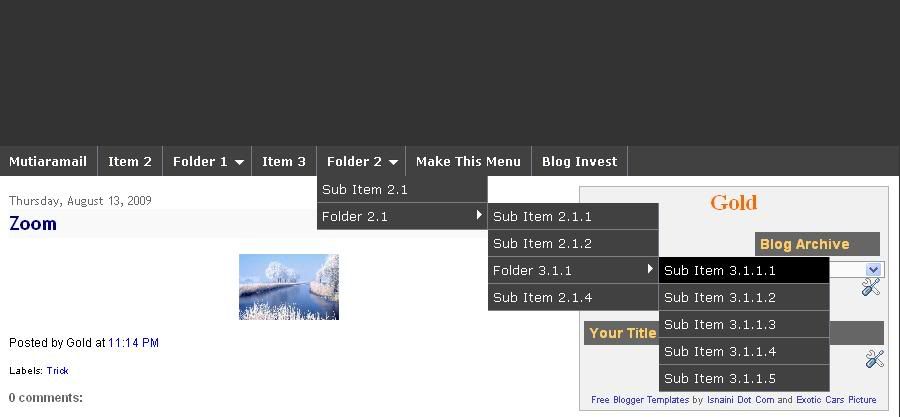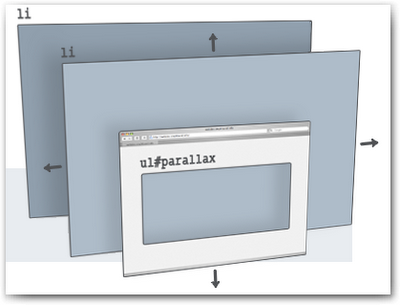Cara Pasang Kotak Komentar Dibawah Postingan: "
Semoga tutorial yang Rival berikan bisa bermanfaat buat sobat... Selamat BerBlogger Ria..
 "
"
Rival kali ini akan posting tentang Cara Pasang Kotak Komentar Dibawah Postingan.... mungkin semua sobat dah pada tahu gimana caranya...Rival posting ini atas permintaan sobat Rival...
Apakah kotak komentar di blog sobat tidak muncul di bawah postingan sobat ? jika tidak muncul maka sobat perlu melakukan sedikit utak-atik pada HTML template sobat.Fungsi kotak komentar ini adalah agar pemgunjumg blog sobat dengan mudah untuk berkomentar di blog sobat karena pengunjung dapat melihat kotak komentar disetiap postingan sobat.soalnya ada sebagian template yang kotak komentarnya nggak muncul secara otomatis, terus gimana supaya kotak komentar pada template yang nggak muncul kotak komentarnya??
Cara supaya kotak komentar muncul di bawah postingan :
1-Log in ke account blogger sobat.
2-Click PENGATURAN--->KOMENTAR, pada halaman KOMENTAR ini cari tulisan Penempatan Formulir Komentar lihat contoh di bawah ini :
Apakah kotak komentar di blog sobat tidak muncul di bawah postingan sobat ? jika tidak muncul maka sobat perlu melakukan sedikit utak-atik pada HTML template sobat.Fungsi kotak komentar ini adalah agar pemgunjumg blog sobat dengan mudah untuk berkomentar di blog sobat karena pengunjung dapat melihat kotak komentar disetiap postingan sobat.soalnya ada sebagian template yang kotak komentarnya nggak muncul secara otomatis, terus gimana supaya kotak komentar pada template yang nggak muncul kotak komentarnya??
Cara supaya kotak komentar muncul di bawah postingan :
1-Log in ke account blogger sobat.
2-Click PENGATURAN--->KOMENTAR, pada halaman KOMENTAR ini cari tulisan Penempatan Formulir Komentar lihat contoh di bawah ini :

Centang kotak kecil DISEMAT DI BAWAH ENTRI.kemudian click SIMPAN SETELAN.
3-Nah jika sudah selesai kembali ke dashbord blogger dan click TATA LETAK--->EDIT HTML, jangan lupa centang kotak kecil EXPAND TEMPLATE WIDGET.
4-Cari code di bawah ini di dalam Template sobat :
3-Nah jika sudah selesai kembali ke dashbord blogger dan click TATA LETAK--->EDIT HTML, jangan lupa centang kotak kecil EXPAND TEMPLATE WIDGET.
4-Cari code di bawah ini di dalam Template sobat :
<b:include data='post' name='comments'/>
5-Jika sudah ketemu copy pastekan kode di bawah ini tepat di bawah kode no 4 :
<b:include data='post' name='comment-form'/>
6-Jika sudah selesai click SIMPAN TEMPLATE.
7-Lihat hasilnya pasti kotak komentar muncul di bawah postingan sobat,seperti contoh di bawah ini :
7-Lihat hasilnya pasti kotak komentar muncul di bawah postingan sobat,seperti contoh di bawah ini :
Semoga tutorial yang Rival berikan bisa bermanfaat buat sobat... Selamat BerBlogger Ria..
PEACE