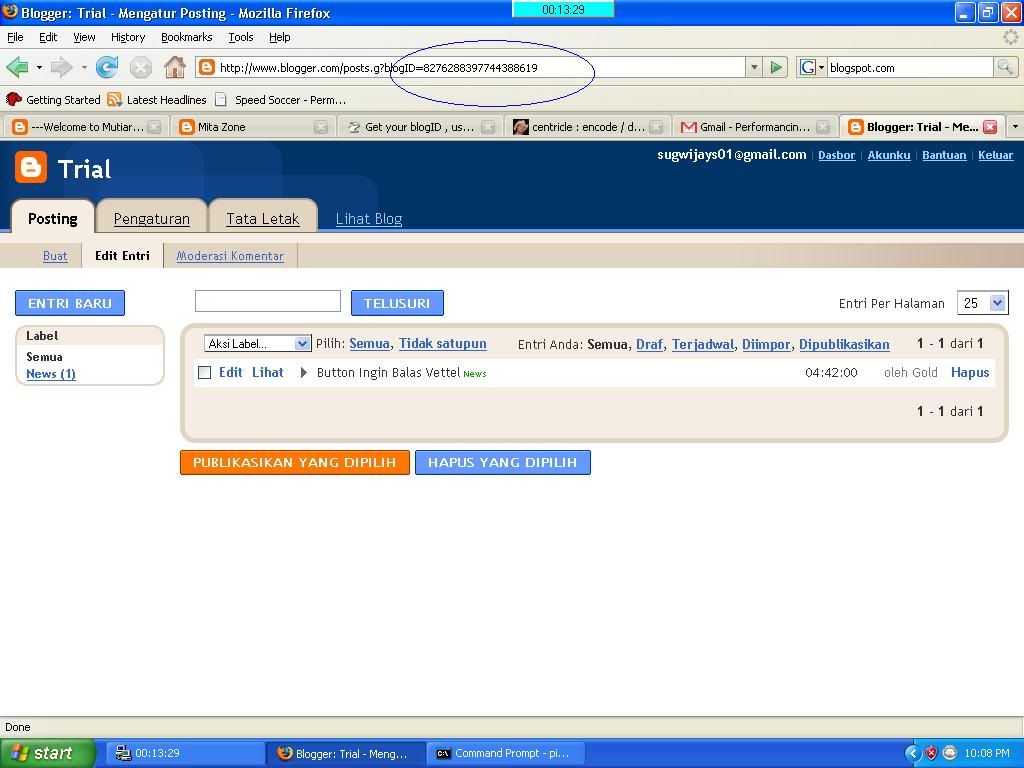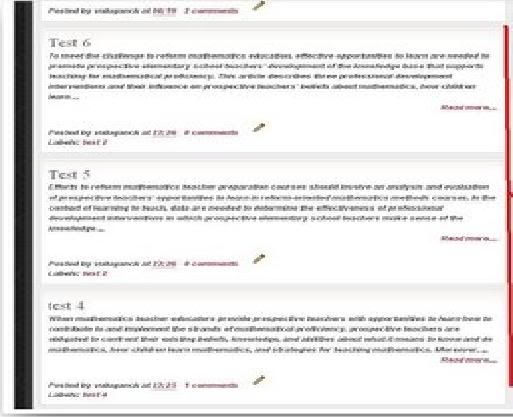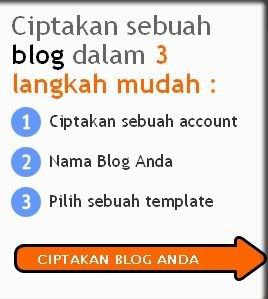Cara submit blog ke web directory secara outomatic : submit blog ke web directory atau ke search engine secara otomatis, wah hebat ga...? jadi kita ga perlu repot - repot mendaftarkan blog kita ke beribu ribu search engine ( mesin pencari ) tetapi kita cukup mendaftar ke suatu web submiter ( tapi kadang juga ga perlu daftar, alias tingal tancap aja ) dan yang pasti ini free alias gratisan.. tapi ada juga web submiter yang menyediakan fasilitas men submit blog atau website yang berbayar, wah.. mungkin ini lebih dahsyat kayaknya yah, yang gratisan aja udah sipz.. apa lagi yang berbayar... tapi ga tau juga sih... coz ga pernah coba yang berbayar, ga punya duit doloar soalnya.... hehehe... tapi ada baiknya kita coba dulu yang gratisan ini, pokoknya di jamin ga akan nyesel dech. Sebenernya ini cara otomatis dari cara manual yang pernah saya posting di blog ini sebelumnya yaitu cara mendaftarkan blog di search engine...
yupz.... untuk kali ini saya cuman memberikan gambaran dan contoh web submiter yang cara kerjanya adalah si website ini cuman mensubmitkan blog kita ke 20 mesin pencari (search engine) ternama dan teratas secara otomatis.. jika anda ingin melakukan pensubmitan blog yang lebih banyak lagi... silahkan cari aja lewat mesin pencari, misalkan dengan menggunakan kata kunci " free web submiter ", nah jika yang muncul di ranking pertama dan teratas dalam pencarian itu maka web itu lah yang paling ampuh.. okehhh... langsung aja saya kasih kotak submit nya di bawah ini.. anda tingal memasukkan alamat blog anda lengkap ( contoh : http://www.ekhan-musik.co.cc ) dan memasukkan alamt email yang anda punya serta jangan lupa kasih tanda centang atau cecklist pada tulisan " I agree to the terms " lalu tingal pencet tombol " submit ".... ni dia alatnya....
jika link blog anda semakin banyak berada di web atau situs lain maka semakin baik buat SEO blog anda..
dan untuk di inget, bahwa untuk mensubmitkan blog anda di web submiter seperti kotak diatas jangan lah anda terlalu sering sering mensubmit di web submiter yg sama, coz ni akan membuat blog anda di anggap spam / sampah.. saya rekomendasikan anda melakukan submit ulang jika blog anda mengalami perubahan, semisal merubah judul/title blog anda atau merubah template blog anda dll..
yupz.... untuk kali ini saya cuman memberikan gambaran dan contoh web submiter yang cara kerjanya adalah si website ini cuman mensubmitkan blog kita ke 20 mesin pencari (search engine) ternama dan teratas secara otomatis.. jika anda ingin melakukan pensubmitan blog yang lebih banyak lagi... silahkan cari aja lewat mesin pencari, misalkan dengan menggunakan kata kunci " free web submiter ", nah jika yang muncul di ranking pertama dan teratas dalam pencarian itu maka web itu lah yang paling ampuh.. okehhh... langsung aja saya kasih kotak submit nya di bawah ini.. anda tingal memasukkan alamat blog anda lengkap ( contoh : http://www.ekhan-musik.co.cc ) dan memasukkan alamt email yang anda punya serta jangan lupa kasih tanda centang atau cecklist pada tulisan " I agree to the terms " lalu tingal pencet tombol " submit ".... ni dia alatnya....
jika link blog anda semakin banyak berada di web atau situs lain maka semakin baik buat SEO blog anda..
dan untuk di inget, bahwa untuk mensubmitkan blog anda di web submiter seperti kotak diatas jangan lah anda terlalu sering sering mensubmit di web submiter yg sama, coz ni akan membuat blog anda di anggap spam / sampah.. saya rekomendasikan anda melakukan submit ulang jika blog anda mengalami perubahan, semisal merubah judul/title blog anda atau merubah template blog anda dll..